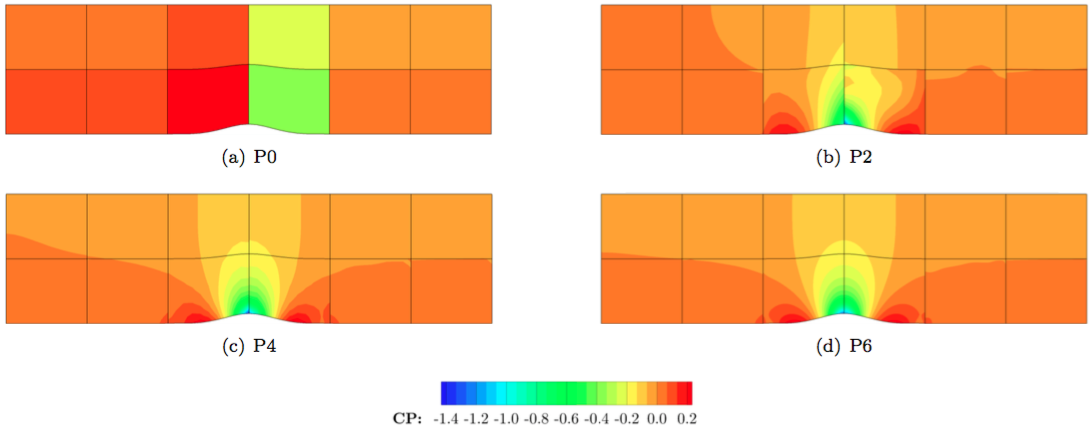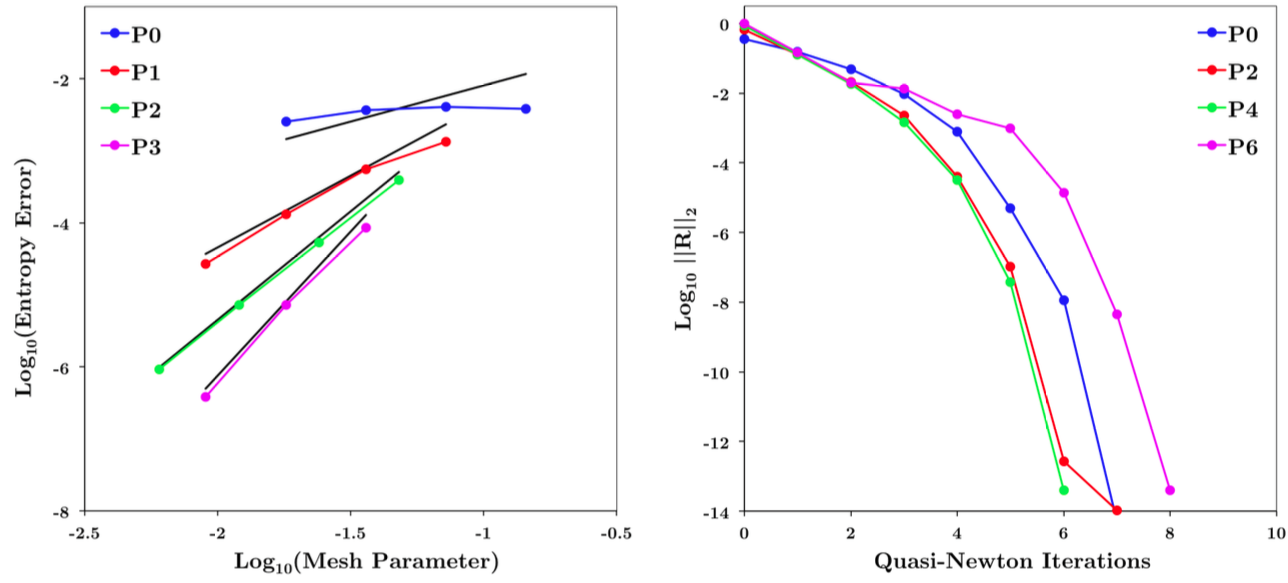Smooth bump¶
Tutorial¶
chidg tutorial smooth_bump
Background¶
A canonical problem for verifying high-order solvers is the Euler smooth bump test case. In this example, the geometry is defined as a channel with a small smooth bump profile on the lower wall, as shown here:
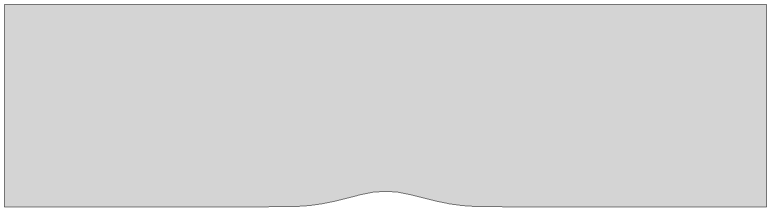
The Euler equations are solved on this geometry, which for subsonic flow are isentropic. However, in the numerical solution, some entropy is generated due to the discretization. This gives us a quantity that we can measure in the numerical solution by which we can gauge the accuracy of the numerical scheme. The measure of the entropy error is integrated over the volume of the domain and computed as:
Setup¶
Setup from scratch:¶
A Fortran code is attached that can be used to generate a Plot3D grid file for this case:
chidg convert gridfile.xchidg edit gridfile.h5 actionchidg.nml configuration file and place it in a run directory with the grid filechidg from the command linechidg post gridfile.h5 to write a Tecplot file for visualizationUse setup provided:¶
Alternatively, a ChiDG-formatted grid file is also provided with the boundary conditions already set:
smoothbump.h5 grid file and the chidg.nml settings filechidg from the command linechidg post smoothbump.h5 to write a Tecplot file for visualization